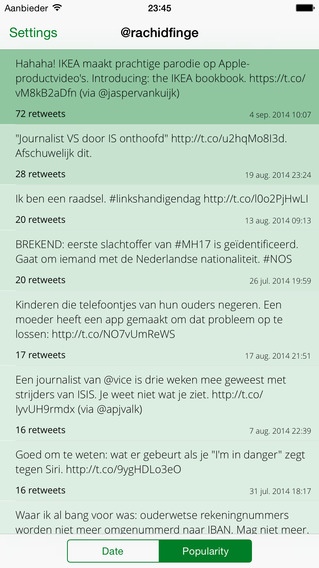Retweeted 1.5.2
Continue to app
Paid Version
Publisher Description
Retweeted quickly shows you how often your most recent tweets have been, well, retweeted. It offers a great in-and-out experience to supplement your Twitter client of choice. Forget the number of followers you have on Twitter. What really counts is how many times your tweets are retweeted and by who. Retweeted offers you those insights. How many people retweeted your tweet? Who are they? Are you following them yet? How many followers do they have anyway? How many potential impressions did your tweet get? Retweeted's gorgeous and powerful interface answers all these questions in seconds. Features include: - A list of your retweeted tweets, sorted by date or popularity; - Popular tweets are highlighted. Choose from eleven beautiful color schemes; - For each tweet: a list of people who retweeted it, including their follower count and bio, sorted by name, date or follower count; - Immediately follow or unfollow a retweeter or view their complete profile on Twitter (or in a supported iOS Twitter client); - See a total count of people who potentially read your tweet (impressions count); - Seamlessly switch between multiple Twitter accounts. Retweeted is an excellent and powerful tool for the Twitter pro and enthusiast who wants total control over his or her social media presence. Get it now!
Requires iOS 7.0 or later. Compatible with iPhone, iPad, and iPod touch.
About Retweeted
Retweeted is a paid app for iOS published in the Chat & Instant Messaging list of apps, part of Communications.
The company that develops Retweeted is Deviate. The latest version released by its developer is 1.5.2.
To install Retweeted on your iOS device, just click the green Continue To App button above to start the installation process. The app is listed on our website since 2013-01-07 and was downloaded 1 times. We have already checked if the download link is safe, however for your own protection we recommend that you scan the downloaded app with your antivirus. Your antivirus may detect the Retweeted as malware if the download link is broken.
How to install Retweeted on your iOS device:
- Click on the Continue To App button on our website. This will redirect you to the App Store.
- Once the Retweeted is shown in the iTunes listing of your iOS device, you can start its download and installation. Tap on the GET button to the right of the app to start downloading it.
- If you are not logged-in the iOS appstore app, you'll be prompted for your your Apple ID and/or password.
- After Retweeted is downloaded, you'll see an INSTALL button to the right. Tap on it to start the actual installation of the iOS app.
- Once installation is finished you can tap on the OPEN button to start it. Its icon will also be added to your device home screen.